WordPress or Wix? Both platforms are used for creating websites. They allow for easy website creation, but which is the best website builder?
What you will see in this post:
– What is the difference between WordPress and Wix?
– What is Wix?
– What is WordPress?
– Wix and WordPress, what do they have in common?
– How to use WordPress?
– How to use Wix?
– Why is Wix difficult to navigate?
– What are page builders?
– How to customize a website?
– WordPress vs Wix: E-commerce
– Which is better: WordPress or Wix?
WordPress or Wix: What’s the difference between them?
In short, WordPress and Wix are platforms used to create websites on the internet. Both allow the user to create a website and leave it online, but does it matter if you use one or the other?
In terms of recognition within the market, without a doubt, WordPress is much bigger and reaches many more people than Wix. Wix, in fact, gained fame and notoriety for its ease of access, allowing lay people to create websites literally from nothing!
For this reason, the Wix company has grown a lot in recent years, but nothing that undermines the grandeur and solidity of WordPress . Due to its open source approach, it controls well over ⅓ of the internet and has increasingly made navigation easier for its users, making it practically as easy as Wix, leaving them in fierce competition.
What is Wix?
Wix is a fully hosted website platform. You use the page builder to create your website from pre-designed templates. It does not allow access to the internal functioning, as it already comes in specific molds. For this reason, experienced developers do not see any advantages in this platform, but it attracts people who do not have any knowledge in the area, as with it they can quickly create a good-looking website in an easy way.
What is WordPress?
WordPress started as a blogging platform that evolved into a full-fledged content management system. For this reason, users of any skill level can get started with WordPress. Just choose a theme and get started with your website in the blink of an eye. However, unlike Wix, it has options for changing the internal functioning of the site . Therefore, experienced developers can delve deeper into creating their features and designs by creating and coding their custom themes and plugins.
What do Wix and WordPress have in common?
Definitely the ease of use. Both are intuitive and easy to use, even for those who have never had contact with this type of tool. Users don’t want too many obstacles in their way of creating a website and putting their content on the internet. Therefore, they are great options. However, they have important differences and relevant points to analyze which one to choose when creating a website . Now, let’s get to know some of them.
How to use WordPress?
As we talked about earlier, WordPress originated as a blogging platform, which is evident in its main features, posts and pages. The platform’s simplicity and understandability make it easy to use.
Custom post types are used by top plugins and features, like Toolset and WooCommerce , to expand the platform’s capabilities.
Understanding the basic publishing workflow is enough for users to understand the advanced features of the platform.
Unfortunately, the dashboard and user interface have not developed as seamlessly as other parts of the platform (e.g. the Gutenberg block editor). The left sidebar can be confusing and unintuitive for new users. Adding new plugins and themes can cause confusion and poor navigation, which is to be expected.
The main challenge in learning WordPress is discovering the ideal themes and plugins. But if you don’t want to waste time on this and need a fast website, the default themes and core features look good and work right out of the box.
How to use Wix?
Getting started with Wix is a little simpler than WordPress . There are a few calls to action on the page asking you to start using your free account.
From there, you decide how you want to create the website . You can edit from scratch using the drag and drop page builder or you can answer a series of questions about what kind of website you want to have and it will create a template for you.
You can, for example, choose ecommerce, blog or portfolio. Whatever you choose, you’ll have options for features to include, like forums and contact forms.
Finally, you choose from 6 different color/font themes and add the pages you want on the site (like a blog or about me or policies, etc.).
Once you choose these elements, Wix loads your dashboard. The entire process is simple. When you’re done, you’ll have a website ready to publish.
However, that’s where the simplicity and ease of use stops.
Why is Wix difficult to navigate?
From the steps we described above, Wix takes you to your panel, and there aren’t so many facilities. This navigation panel is just as confusing (if not more so) than the one in WordPress.
It contains several upsells to browse and several features blocked by paywalls. It’s like running through an obstacle course, making it very difficult to navigate.
Almost every click on your dashboard brings some type of upsell. Even making your site live brings up a screen-filling modal that makes it seem like subscribing is how to proceed.
Additionally, messages like “Get your site on Google” and “Get found on Google” are misleading to users.
New website owners may not understand how search crawlers work and their website will be indexed regardless. All this feature does is connect the website to Google Search Console. Which is admittedly important for long-term success, whether your site is Wix or WordPress .
The constant upsells are a bit, shall we say, annoying. They easily get in the way of designing and launching a website, which is the main focus of Wix marketing.
Wordpress or Wix: which has the best page builder and how do they work?
A page builder allows the user to make changes to the layout of a page, creating a unique design for their work. Many page builders offer drag and drop functionality, so you can see live how your website is coming together.
Over the past decade, page builders have brought non-designers the ability to create professional-looking websites through templates, drag-and-drop interfaces, and modular elements.
Both Wix and WordPress offer these features, and in many ways, it’s the main way the platforms attract new website owners .
Now, let’s take a closer look at the builders available on both platforms so that you understand more about how they work and what their advantages and disadvantages are.
Let’s go?
WordPress Page Builders
In terms of ease of use, WordPress ‘s Gutenberg block editor shines as an intuitive way to write and edit posts as well as design pages (although page builder plugins like Elementor and Beaver Builder , and themes like Divi offer much more advanced options when you need them).
You add blocks, use built-in controls and options to place them, and then publish them. You don’t even need to adjust the CSS to create content with it.
If you want a more powerful approach, most top free WordPress themes come with a built-in page builder or built-in support for third-party builders like Divi . You can choose which builder works best for you and has exactly the experience you want.
However, the downside to this is that the only one built into WordPress itself is Gutenberg. And you have to research third-party developers to get the most advanced ones.
Wix Page Builders
Wix’s customizable website core is easy to use, unlike the dashboard. The builders’ design is aesthetically pleasing. Wix offers a step-by-step builder (Wix ADI) and a drag-and-drop builder. Dev mode (powered by Velo) allows you to add custom javascript for additional functionality, but you will need to upgrade your account to use it.
None of the builders are as effective as popular WordPress editors like Gutenberg. However, first-time users will be given a brief tutorial on how to add elements, sections, and pages and manage the business aspects.
The drag and drop editor is a superior tool compared to the ADI builder, offering more control over individual elements. With drag and drop, you can move elements to any location without the CSS or other elements being affected. You can switch between elements and pages, and they load much faster than the ADI editor. But it still runs slow in every browser we tried.
Overall, the Wix builder alone is enough to dissuade anyone wanting a smooth, easy experience.
The app has enough to be a contender for building a solid website that you can use for anything except a quick ad or placeholder.
Which has the best website customization
It’s easy to spend countless hours tweaking fonts, adjusting plugins, choosing colors, and editing templates.
Making sure your website is perfect for your users is a big part of what being a website owner is all about.
So now let’s take a look at what WordPress vs Wix offer in terms of customization and being able to give your users the experience they deserve.
WordPress Customization
In addition to the page builders and editors that come built into the platform, there are customization options within WordPress.
You can also, for example, add custom CSS to your site through the Theme Customizer and even search your theme’s PHP files directly from the back panel.
Part of what makes WordPress attractive is the ability to customize and tweak every aspect of your website.
You can add plugins for new features, tweak themes, and delve deeper into the code.
That said, with the introduction of full website editing themes, customizations extend even further to custom templates, template parts, and block patterns without the need to edit a single line of code.
WordPress mainly relies on themes and plugins for customization, while Wix focuses on builder-based customization.
WordPress.org offers a vast repository of themes and plugins to choose from to establish the foundation of a website.
Additionally, there are numerous third-party plugins to extend the capabilities of WordPress. For example, Divi users benefit from the Divi Marketplace , where they can augment Divi’s already stellar features through plugins and extensions.
Theme developers often include several customization options in their designs, allowing users to control the elements they add. Users can extend the site’s functionality by installing plugins, which add custom widgets, post types, scripts and utilities.
Wix Customization
In terms of customization, the options you get in builders are what you get with Wix.
You can adjust the elements and keep them all within the designs that will always make your website look organized and professionally designed.
Regarding content, you can add whatever you want. Videos, photos, blogs, whatever. You can customize layouts and various elements for your eCommerce stores and blogs.
In general, the customization options on Wix are comparable to other hosted builders like Squarespace or HubSpot . The intention is not to give free rein, like in WordPress. It’s presenting you with a series of options that work well together and make for an aesthetically pleasing final website .
This is a good thing – because as we mentioned earlier – if you want to add anything else to your site via custom code (like CSS), you’ll need to update your signature.
Not even being able to customize CSS is a huge missing point for a website. This is just a limitation on free accounts, however, and a pretty standard one at that. Even the free WordPress.com (which is also a free-to-premium platform like Wix) prevents free users from adjusting CSS for their themes.
WordPress or Wix: E-commerce, which is better for creating online stores?
Making money selling something on the internet is a lot of people’s dream. You may want to sell courses or ebooks. Or you may want to have an online space for your in-person store. Whatever your intention, both WordPress and Wix have quick and easy options for opening stores.
Shall we get to know them?
WordPress E-commerce
WordPress technically doesn’t have ecommerce built in, but it does have a robust selection of ecommerce plugins that you can add to your installation.
With WordPress , you are not restricted to just a traditional online selling method. For example, you can use an auction plugin to create your own bidding site.
WordPress is powerful enough to set up your own eBay!
Plugin Woocommerce
Of all the eCommerce plugins available, however, chief among them is the popular WooCommerce plugin . We’ve already talked about him here.
WooCommerce is a separate plugin that you will need to install, but it is owned and developed by the same company as WordPress, so it can be a standard ecommerce platform.
Management Panel
When you log into WooCommerce , you have a dashboard that includes full payment reports, as well as a series of menus alongside with other standard features.
You get customer details, can create coupons, run reports, send emails to customers, check order status, and so on.
Payment methods
By default, WooCommerce enables PayPal as a payment method. Since PayPal is one of the easiest payment processors available, there are several PayPal plugins available to integrate with WooCommerce.
WooCommerce also offers the Stripe payments option , as well as a feature called WooCommerce Payments , which the company manages on its own. Additionally, there is additional support for other payment processors as well.
Extensions
Additionally, although WooCommerce offers an impressive selection of extensions to enhance its functionality, you may need additional plugins for specific features. These plugins are usually available for purchase as premium or freemium options.
Fortunately, there are numerous options available for WooCommerce , such as SEO plugins, image gallery plugins, and product image zoom plugins, that can greatly improve your online store.
Inventory management
For brick-and-mortar stores looking to integrate their online and in-store inventory management, WooPos is an ideal solution to bridge the gap between the two systems.
Customization
Probably the biggest problem with WooCommerce is that the store itself isn’t very customizable. You can tweak the layout a bit, but in general, most WooCommerce stores and products look eerily similar.
That being said, some premium themes and plugins can be used to create custom product pages. For example, Divi’s Theme Builder can create beautiful product page templates as well as store and category page templates with the help of Divi’s built-in WooCommerce integration.
We’ve looked at WooCommerce in detail here, but it’s just one of several viable options. For simpler needs, many payment plugins will be more than enough.
Wix Commerce E-commerce
First, we want to highlight again that Wix is all about upsells.
Constructor
The platform has an eCommerce store built into the builder so you can go in and add products like any other page. However, if you are a free user (who Wix primarily advertises to), you will not be able to accept payments online.
Therefore, you are forced to upgrade to a premium plan regardless.
Adding products
Adding products can be slow to respond, but compared to WooCommerce, the user interface is much easier to use and prettier to look at.
Dashboard and management
All the options and information you need are in one place, even creating coupon codes or sending emails to customers. This consolidation is much more useful than the WordPress way of spreading things across multiple screens.
The store will be almost on par with WordPress.
Customization
Still, you get more customization options with Wix, but they’re pretty superficial. You can, for example, adjust margins and layout and how text appears and sort, etc., but your store will probably be a pretty standard grid.
Which is the best choice for my project: WordPress or Wix?
We explain details of these two platforms here and you are probably wondering: but after all, which one should I use to create my website?
Calm down, we’re getting there.
WordPress is , without a doubt, a stronger platform than Wix in almost every aspect.
While Wix has some cool features like a good UI and a cool drag-and-drop editor, we weren’t impressed with its platform.
However, it is a decent service if you are willing to upgrade your account a few levels.
Wix’s upselling suggests it’s aimed at those who want a free website, but its free option isn’t functional at all.
There are many reasons to avoid free websites. Wix markets itself as free, but to use the website you build, you must pay a considerable amount.
With WordPress, you have to handle a lot more backend features like installing, maintaining, and hosting themes and plugins. But the power and lack of restriction the platform offers is worth learning how to do.
Feature for feature, WordPress definitely offers a smoother and more stable experience than the Wix platform.
Conclusion: WordPress is the best option for professional websites.
As you can see, WordPress is the best option for several reasons.
This is largely due to the fact that there are so many plugin and theme options available. Plus, you have more options when it comes to hosting than with Wix. WordPress hosts are plentiful, but there are a few, like Cloudways and SiteGround , that offer some standout features at a very reasonable price.
That being said, WordPress has a slightly steeper learning curve to get started, but if you plan to keep your site up for more than a month or two, we recommend using WordPress over Wix because of its list of possible integrations, features, and customizations.
Another point that deserves attention is that with Wix, you will most likely have to pay a monthly fee, as the free plans, even if they exist, limit you and are not enough for you to have a good website . WordPress does not have this monthly fee.
Furthermore, it is important to highlight here the dependence between the user and Wix, as it does not have open source and, consequently, leaving your company in the hands of another company, so to speak. This means that, for example, if Wix goes offline or one day no longer exists, your website will not exist either, which is not very advantageous, right?
As WordPress is open source, this dependency does not exist, as the technology is yours and you can use it however you want.
So, after having all this information, which one would you choose for your company or business?

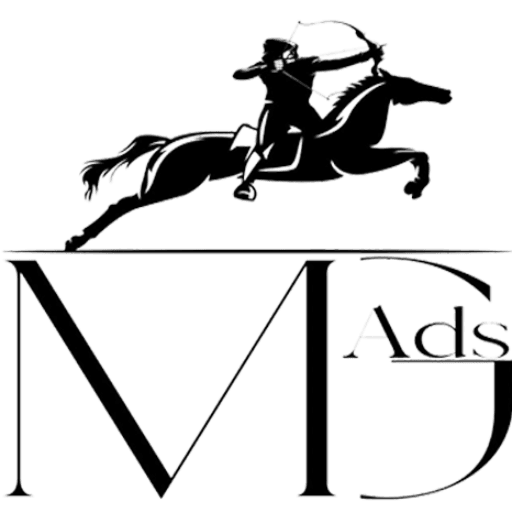


Your writing doesn’t just inform — it embraces, uplifts, and invites the reader to linger and reflect.